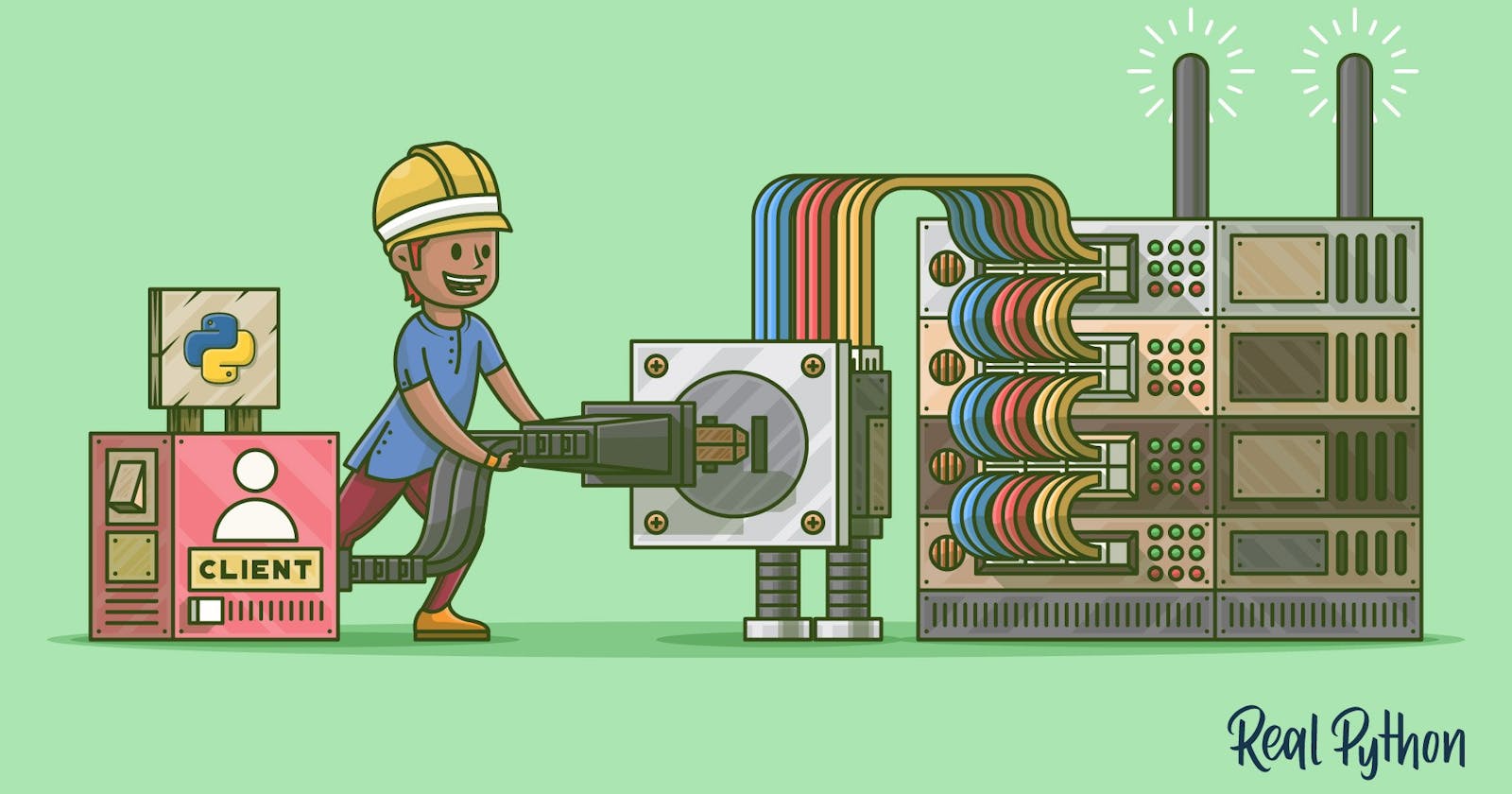How will we Stream Video Live?
So we will be using socket programming with the help of open-cv library of python where we will extracting video of host webcam and then send it to the client . This helps us to establish a video connection between server and client. We will be using a number of modules/libraries for this process:-
- socket
- cv2
- pickle
- struct
- imutils
What is Socket programming?
Socket programming is a way of connecting two nodes on a network to communicate with each other. One socket(node) listens on a particular port at an IP, while other socket reaches out to the other to form a connection. Server forms the listener socket while client reaches out to the server. They are the real backbones behind web browsing. In simpler terms there is a server and a client.
Creating the Host Side Code
First we will import libraries:-
# Lets import the libraries
import socket, cv2, pickle, struct, imutils
Now we will create a socket, get host name, host ip and print them to check retrieval:-
# Create Socket
server_socket = socket.socket(socket.AF_INET,socket.SOCK_STREAM)
host_name = socket.gethostname()
host_ip = socket.gethostbyname(host_name)
print('HOST IP:',host_ip)
port = 9999
socket_address = (host_ip,port)
Here we made a socket instance and passed it two parameters. The first parameter is AF_INET and the second one is SOCK_STREAM. AF_INET refers to the address family ipv4. The SOCK_STREAM means connection oriented TCP protocol.
So how will the server accept request of client?
A server has a bind() method which binds it to a specific ip and port so that it can listen to incoming requests on that ip and port. A server has a listen() method which puts the server into listen mode.
# Socket Bind
server_socket.bind(socket_address)
# Socket Listen
server_socket.listen(5) //5 here means that 5 connections are kept waiting if the server is busy and if a 6th socket trys to connect then the connection is refused.
print("LISTENING AT:",socket_address)
Now at last we make a while loop and start to accept all incoming connections and close those connections and then send a video stream of host towards client using cv2 module.
imutils.resize() :-The resize function of imutils maintains the aspect ratio and provides the keyword arguments width and height so the image can be resized to the intended width/height while maintaining aspect ratio and ensuring the dimensions of the image do not have to be explicitly computed by the developer.
pickle.dump() :-The dump () method of the pickle module in Python, converts a Python object hierarchy into a byte stream.
struct.pack () :-This is used to pack elements into a Python byte-string (byte object).
# Socket Accept
while True:
client_socket,addr = server_socket.accept()
print('GOT CONNECTION FROM:',addr)
if client_socket:
vid = cv2.VideoCapture(0)
while(vid.isOpened()):
img,frame = vid.read()
frame = imutils.resize(frame,width=320)
a = pickle.dumps(frame)
message = struct.pack("Q",len(a))+a
client_socket.sendall(message)
cv2.imshow('TRANSMITTING VIDEO',frame)
key = cv2.waitKey(1) & 0xFF
if key ==ord('q'):
client_socket.close()
break
cv2.destroyAllWindows()
Creating the Client Side Code
First we will import libraries:-
import socket, cv2, pickle, struct
We need to connect to the host now by socket programming using host ip and port:-
# create socket
client_socket = socket.socket(socket.AF_INET,socket.SOCK_STREAM)
host_ip = '192.168.56.1' #IP Address of Host to be Entered
port = 9999
client_socket.connect((host_ip,port))
data = b""
payload_size = struct.calcsize("Q")
After connecting to the host, we will unpack the message received. The byte stream of a pickled Python object can converted back to a Python object using the pickle.load () method.
while True:
while len(data) < payload_size:
packet = client_socket.recv(4*1024)
if not packet: break
data+=packet
packed_msg_size = data[:payload_size]
data = data[payload_size:]
msg_size = struct.unpack("Q",packed_msg_size)[0]
while len(data) < msg_size:
data += client_socket.recv(4*1024)
frame_data = data[:msg_size]
data = data[msg_size:]
frame = pickle.loads(frame_data)
cv2.imshow("RECEIVING VIDEO",frame)
key = cv2.waitKey(1) & 0xFF
if key == ord('q'):
break
client_socket.close()
cv2.destroyAllWindows()
`
So we are ready with the code of both client and host side. First we will run the host side code, which will make host under listening mode and then we will run the client size code and client will establish the connection. In my case both client side code and host side are running on same computer and connected to webcam. The output :-
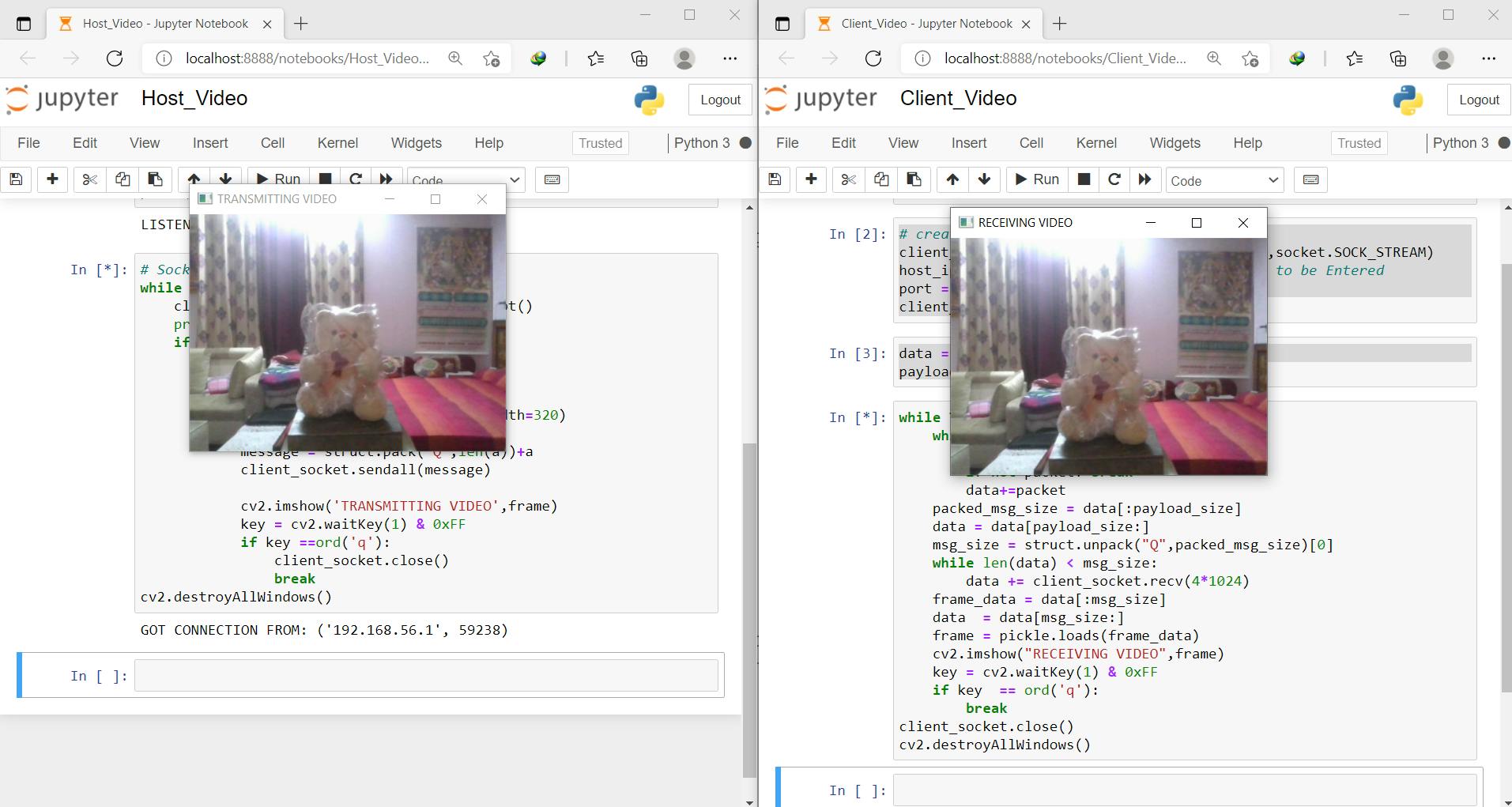
Hence we have achieved live video streaming using python!!!!